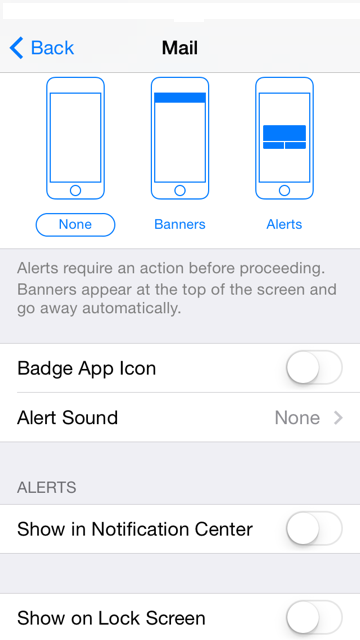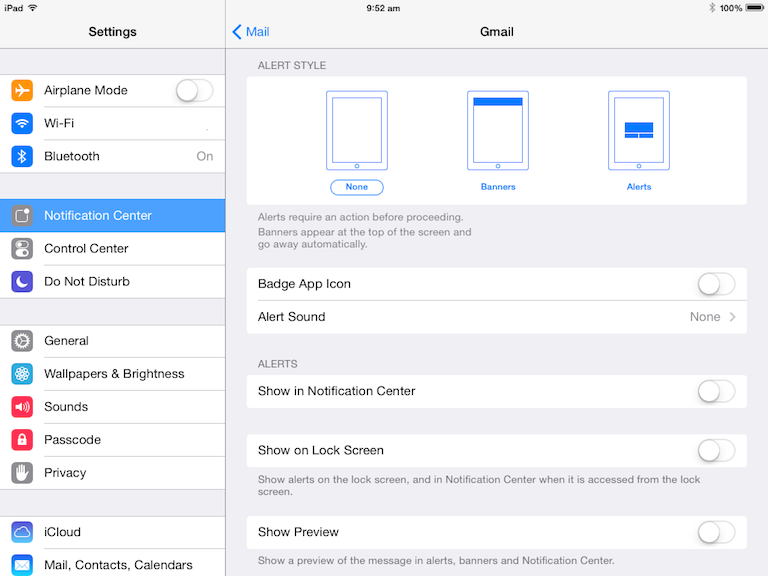Imagine if your organisation held a ‘bring your toddler to work day?’
What might it look like?
Endless interruptions? Nagging? Constant reminders for things that you know they already need?
Sound like the nagging behaviour of your iPhone or iPad? Well that’s because it probably is!
Email alerts on these devices are dumber than ‘bring your toddler to work day’. At least toddlers make you laugh and can look after you when you’re old.
Research shows that the most effective way to manage email is in blocks of time and not continuously[1]. Just like badly behaved toddlers, email alerts constantly distract you and draw you away from things that matter most.
Get productive and kill the email alerts on all your devices. Here’s how to do it on the iPhone and iPad.
iPhone
Step 1 – Open Settings, scroll down and select Notification Center
Step 2 – Scroll down and select the ‘Mail’ App
Step 3 – Turn off everything so it looks like the examples below
N.b. If you have more than 1 email account linked to ‘Mail’ then repeat steps for each one (I.e. Gmail, Exchange).
iPad
Step 1 – Open Settings, scroll down and select Notification Center
Step 2 – Scroll down and select the ‘Mail’ App
Step 3 – Turn off everything so it looks like the examples below
N.b. If you have more than 1 email account linked to ‘Mail’ then repeat steps for each one (I.e. Gmail, Exchange).
We can also show you How To Kill Outlook Alerts Once And For All.
For more information on managing your email check out our Email Ninja training and eLearning.
Have you already turned these off? Has it been helpful?
- Gupta, A., Sharda, R., and Greve, R. (2011) You’ve got email! Does it really matter to process emails now or later? Information System Frontiers, 13:637-653 ↵