Everyday, millions of people get distracted by their newest e-mail.
Bing. Pop up. Better check that message.
Research shows that the majority of employees react to an e-mail within six seconds of it arriving. That’s fast. It’s the same amount of time that it takes for a phone to ring three times.[1] We are compulsively reading and responding to every message as soon it comes in.
Immediately.
And not when it best suits us.
E-mail Alerts Are Evil
E-mail alerts (notifications, beeps and badges) are evil little suckers. They create addiction and fuel the widespread misuse and overuse of email seen in workplaces today.
Here’s how:
E-mail Alerts Teach You To Gamble:
In the 1950’s, a psychologist named B.L Skinner taught a rat to gamble.[2]
He placed a rat in a box that had a light and a lever. Whenever the rat pressed the lever in response to the light, it was rewarded with a food pellet.
Light equals food. Therefore light is good!
If the light was steady and continuous, the rat would eat its food and go away. Yet if the light was random or irregular, it would stay and compulsively press the lever again and again. Even when it wasn’t hungry. Just for the rush.
Now fast forward 60 years into the digital world. The box is the workplace. Desktop alerts flash across the screens of employees, bringing shiny new emails as a reward. Lights. Sounds. At random intervals. All through the day.
Now guess who’s the rat?
E-mail alerts condition our behaviour. We receive a cue and react to receive a reward. Over time, this behaviour gets stronger. More alerts. More emails. Less boredom. More stimulation. We start craving constant connection. We seek more! We want more!!
Microsoft Outlook and other e-mail programs intentionally create addictive behaviour by insisting on desktop alerts and beeps. Even the most disciplined worker, over time, is likely to develop compulsive email behaviours when faced with a constant barrage of desktop notifications.
E-mail Alerts Alter Your Brain Chemistry:
Enter the brain of a gambling rat and you’ll notice something interesting. It produces an unbalanced amount of the addictive neurotransmitter Dopamine.
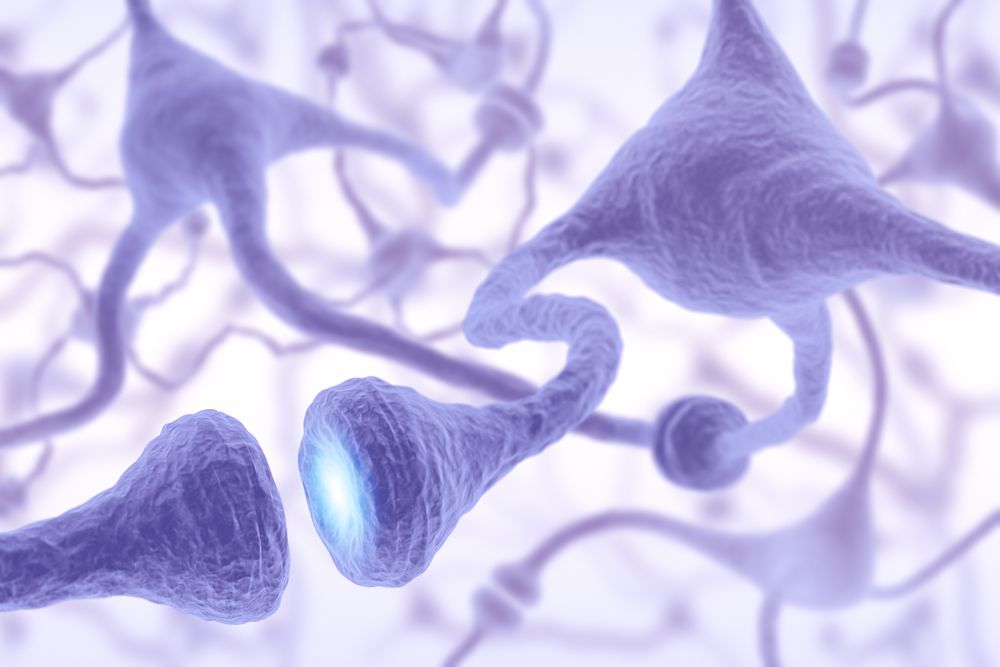
Dopamine is a powerful drug that causes you to desire, seek out, and search. Created in the brain, it fuels motivation and stimulates goal-oriented behaviour.[3] It can also be highly addictive when released during gambling, drinking, smoking … and emailing.
Email alerts create the perfect environment for such addiction. This is because Dopamine is triggered by anticipation of a reward (I.e. an incoming e-mail,) is stimulated by unpredictability (I.e. random timing of e-mails) and is sensitive to ‘cues’ that a reward is coming (I.e. desktop alerts).
Harvard Medical School researcher Dr. John Ratey compares the sensations of getting a new e-mail message to those produced by narcotics:[4]
It creates a dopamine squirt, being connected. It turns on our attention system, and we love to be attending to something all the time.
Although less severe than other addictions, the arrival of an e-mail beep releases a hit of dopamine that brings about pleasure. Like other addictions, people report withdrawal symptoms and a loss of control when disconnected from their e-mail.
Now Kill The Beep
So how do you avoid becoming a gambling rat or a dopamine addict? Simply turn off your email alerts (notifications, beeps and badges).
Here’s how to kill the beep in Outlook 2010 and get rid of email alerts on your iPhone and iPad forever.
To find out more about healthy e-mail processing habits, contact us about Email Ninja training or coaching services.
Maybe you could also benefit from a Digital Detox.
Are you addicted to e-mail?
- Jackson, T., Dawson, W. and Wilson, D. (2003), Understanding e-mail interaction increases organizational productivity. Communications of the ACM, Vol. 46 No. 8:80-84.↵
- Zangeneh, M., Blaszczynski, A. and Turner, N. (2008). In the pursuit of winning: problem gambling theory, research and treatment. Springer-Verlag New York Inc, New York, pp. 65-68.↵
- Weinschenk, S. (2012). Why we’re all addicted to texts, Twitter and Google. Retrieved from: https://www.psychologytoday.com/blog/brain-wise/201209/why-were-all-addicted-texts-twitter-and-google↵
- Hallowell, E. and Ratey, J. (2006) Delivered from distraction: getting the most our of life with attention deficit disorder. Ballantine Books, New York.↵






4 comment
Great post guys – this respectable addiction needs to be dragged into the light. After attending your training I killed the alert on my Mac. Even so, I still find myself wanting to ‘check in’ way too frequently to see if there’s any new news (or to double check and see if I could be doing something more interesting at the time…) So only checking -in regularly is certainly going to be a discipline for me. If only someone could show me how to start a new habit in two easy steps! I think the next post should be for those with multiple simultaneous dopamine addictions – people who look at email whilst smoking, drinking and playing on-line poker. Thanks!
I turned off the email alerts in Outlook on my work PC a while ago, but I’ve even gone so far as to set up a rule that automatically marks emails as read. This is because I found myself still compulsively marking unread emails as ‘read’, even though I didn’t do anything about it afterwards and just left the email it sitting in my inbox.
Another thing I’ve just implemented which I think will really help this strategy is to create an empty folder which can be the ‘default’ folder when opening or using Outlook (I called the folder it ‘At rest’). This means that I can have Outlook sitting open (necessary for calendar alerts and my normal workflow) without being distracted by new messages coming in to my inbox. So far, working great!
Great comments Michael. Sounds like you’re being very proactive in managing your distractions! I’ve never heard of an ‘at rest’ folder being used before… good innovation. We generally encourage people to default to their action folder (with alerts turned off) which reduces the temptation to jump at new emails, but I can see how your strategy might work! Thanks for sharing.